
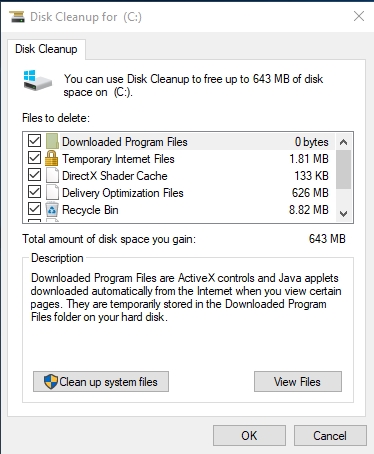
Hope it works for you but if not do not worry, try out method 2. Press and in the pop up screen click on sign out when you return to the wake up screen just enter your password/pin and you’ll have everything back.

This issue can appear due to corrupted files because corruption of a single file can unable the windows from accessing it and it will log you on the temporary profile which you can use. So, If you want to save any thing when you have this problem you should save them in any folders Device and Drives. And believe me guys if you have this problem and if you have some files in the local folders like Desktop, Documents, Downloads, Music, Pictures, Videos you have lost them if you don’t have any back up but the good news is that all the files in Device and Drives are still safe.


 0 kommentar(er)
0 kommentar(er)
